If you manage your inventory using Tracmor, you know how important it is to have a reliable label printer. Whether you’re in charge of a large warehouse or running a small business, a good inventory label printer can make your job much easier by streamlining your workflow, boosting efficiency, and ensuring accurate tracking of your assets.
Why Invest in a Quality Label Printer?
A quality label printer is more than just a tool—it’s an investment in your business’s operational efficiency. Here’s why:
Increased Efficiency:
The right label printer allows you to print labels quickly and accurately, reducing the time spent on manual labeling and minimizing errors.
Enhanced Organization:
Proper labeling ensures that your inventory is always easy to locate and manage, leading to better organization and faster retrieval of items.
Professional Appearance:
Labels printed with a good-quality printer look clean and professional, which can enhance your brand image, especially if you’re sending products to customers.
Using Label Printers with Tracmor
Using label printers with Tracmor can simplify your workflow significantly. Here’s how they can help:
Easy Setup:
Modern label printers are designed with ease of use in mind. Most models offer plug-and-play functionality, meaning you can connect them directly to your computer via USB or set them up wirelessly through WiFi. The installation process is straightforward, allowing you to start printing labels in minutes without the need for complex configurations.
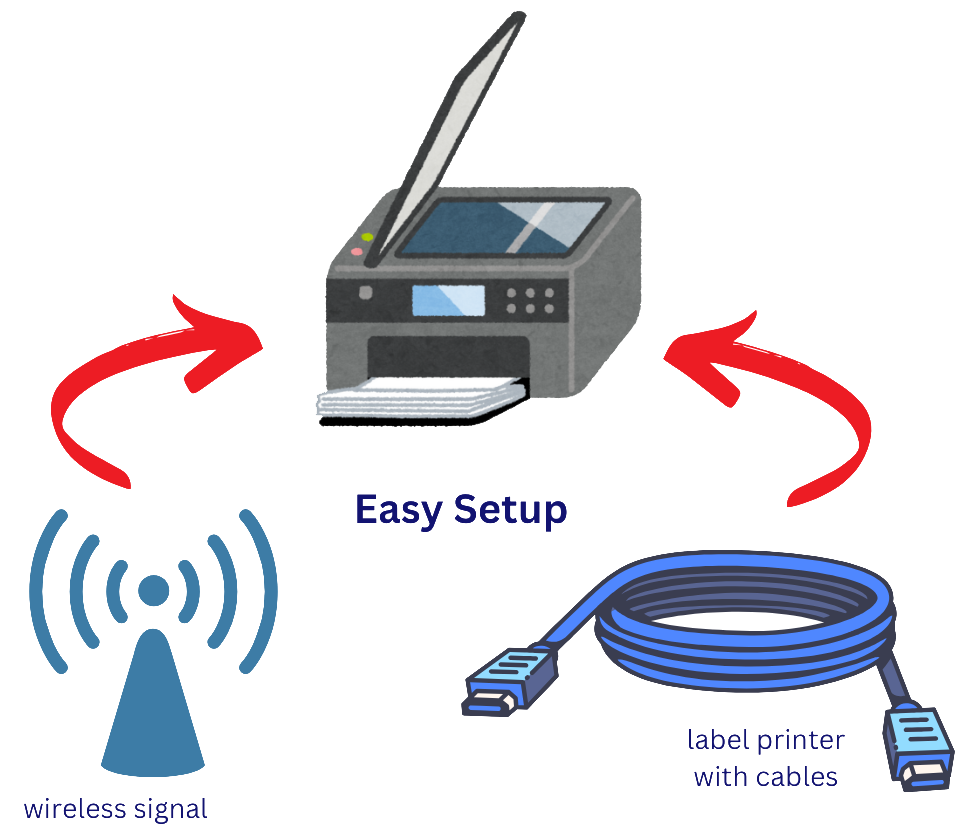
Flexible Printing:
A good printer will allow you to print barcodes, shipping labels, name badges, and other labels in various sizes. Look for printers that are compatible with standard direct thermal labels to avoid the need for expensive proprietary labels.
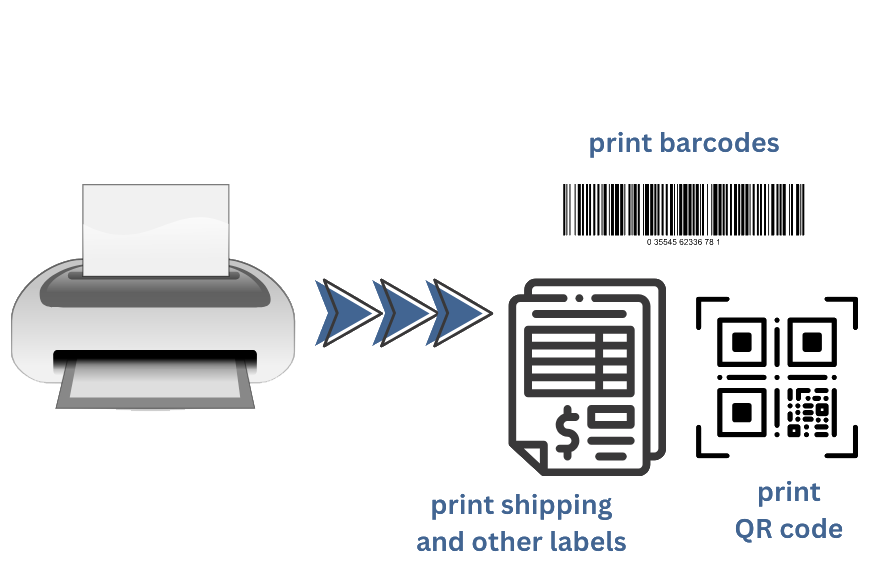
Cost-Effective:
You don’t have to spend a fortune to get a high-quality label printer. There are many budget-friendly options on the market that deliver excellent performance without compromising on features. Investing in an affordable printer is a smart way to enhance your business’s efficiency while keeping costs under control.
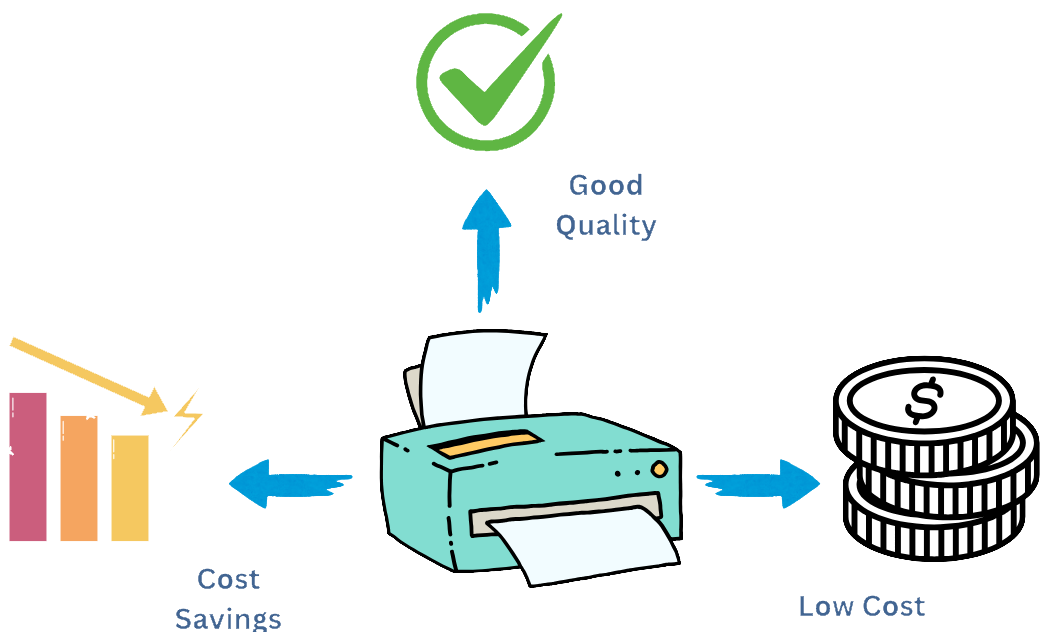
Example: Rollo Printers
One standout option for businesses using Tracmor is the Rollo printer. Known for its ease of use, reliability, and affordability, Rollo printers are ideal for small to medium-sized businesses. These printers are compatible with a wide range of labels, making them versatile enough to meet your labeling needs, whether you’re printing shipping labels or inventory tags.
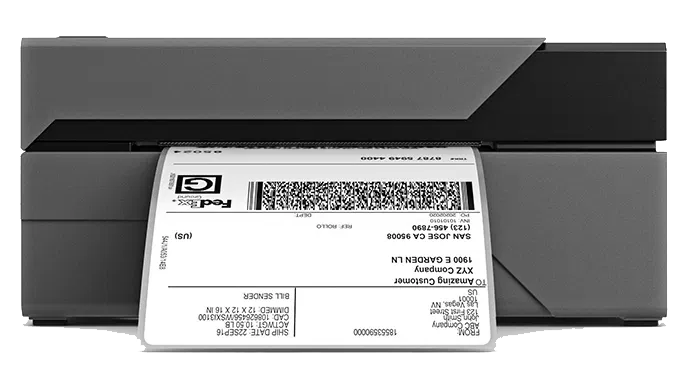
How to Use Label Printers with Tracmor: A Step-by-Step Guide
Using label printers with Tracmor is straightforward. Here’s a quick guide to get you started:
Install the Printer:
For USB Models:

Plug the printer into your computer and follow the manufacturer’s instructions to install the necessary drivers and software. Once installed, your printer should be ready to use.
For WiFi Models:

Connect the printer to your wireless network following the setup guide provided by the manufacturer. Ensure your computer is on the same network to communicate with the printer.
Print Labels:
- In Tracmor, navigate to the inventory or asset you want to label.
- Select your printer from the available options.
- Choose the label design that suits your needs whether it’s a barcode, shipping label, or something else.
- Click print, and your label will be ready in seconds!
Conclusion
Investing in a quality label printer is a game-changer for anyone managing inventory with Tracmor. Whether you’re looking to improve organization, boost efficiency, or simply make your business operations smoother, a good label printer is a must-have tool. With options like the Rollo printer, you can achieve professional results without overspending.
Ready to get started? Sign up for Tracmor or schedule a demo to see how Tracmor can transform your inventory management. Happy printing!



