Asset Management on the Go
Tracmor Mobile is a FREE asset tracking app available for Android and iPhone that we are offering exclusively for Tracmor subscribers.
Not a subscriber? You can sign up for a free 30-day Tracmor Lite trial in just a few minutes!
Tracmor Mobile uses your phone’s Internet connection (5G/4G/3G/2G/EDGE or Wi-Fi, as available) to let you search for your assets and view them online. Search for an asset by scanning or entering the asset tag number or use the search filters to narrow down the results based on category, manufacturer, location and more.
We are pleased to announce it is ready for download in the Google Play Store for Android and also in the Apple App Store for iPhone.
We are offering the new mobile app FREE to our awesome Tracmor customers as a thank you for choosing to use us for your online asset tracking needs. If you need to signup please visit this page first to select your unique URL and activate your login.
Please note that not all features are currently included in the Tracmor Mobile app. For the full Tracmor experience, please log in using a web browser such as Edge, Chrome, or Safari.
Tracmor Mobile Features Currently Include:
Tracmor Mobile Screenshots
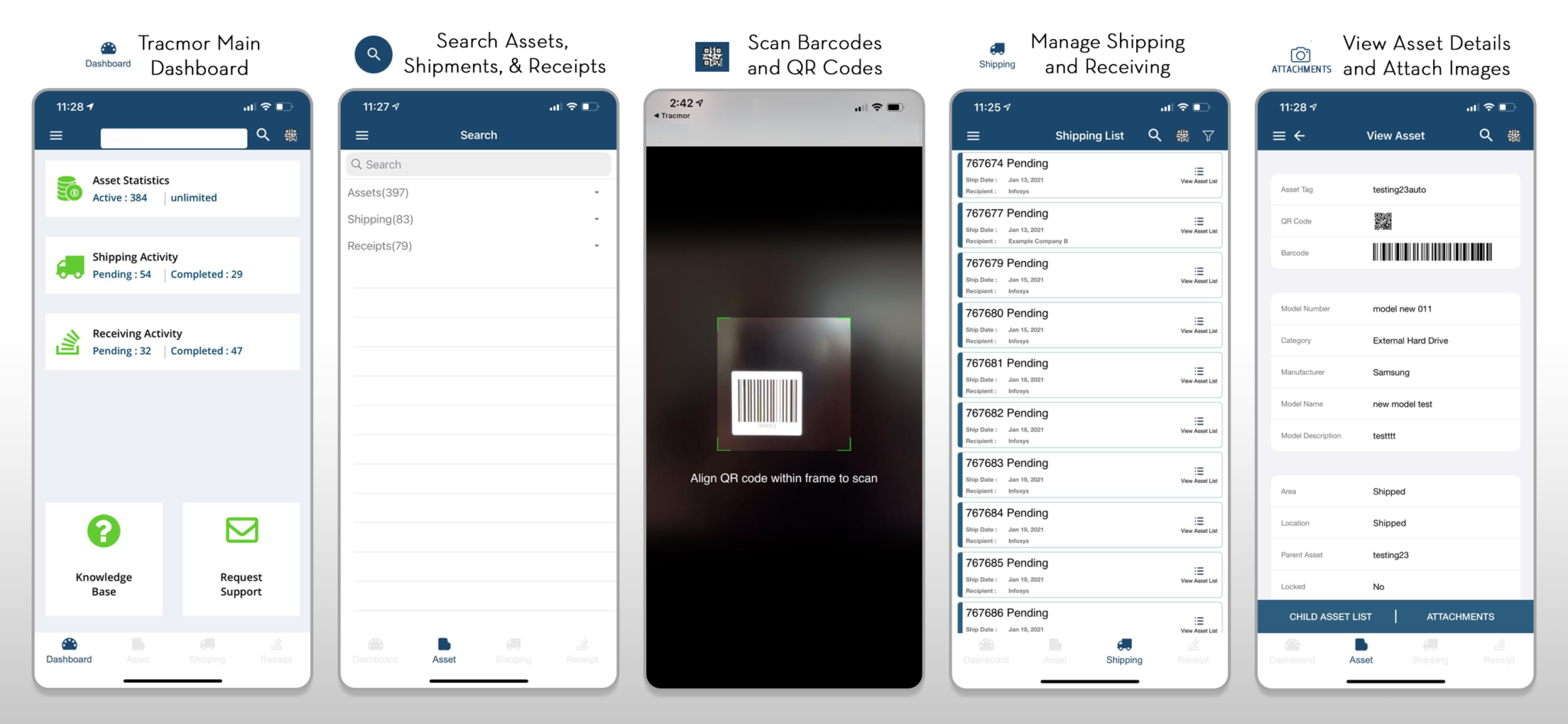
More About Tracmor Mobile for iPhone and Android

Tracmor Web
Looking for features not included in the Tracmor Mobile app? Log into the Tracmor web interface using a browser such as Edge, Chrome, or Safari to access all of the available inventory and asset tracking tools.
If you have misplaced the Tracmor URL used to access your account, please contact us for customer assistance.
New to Tracmor? Sign up for an account here.


