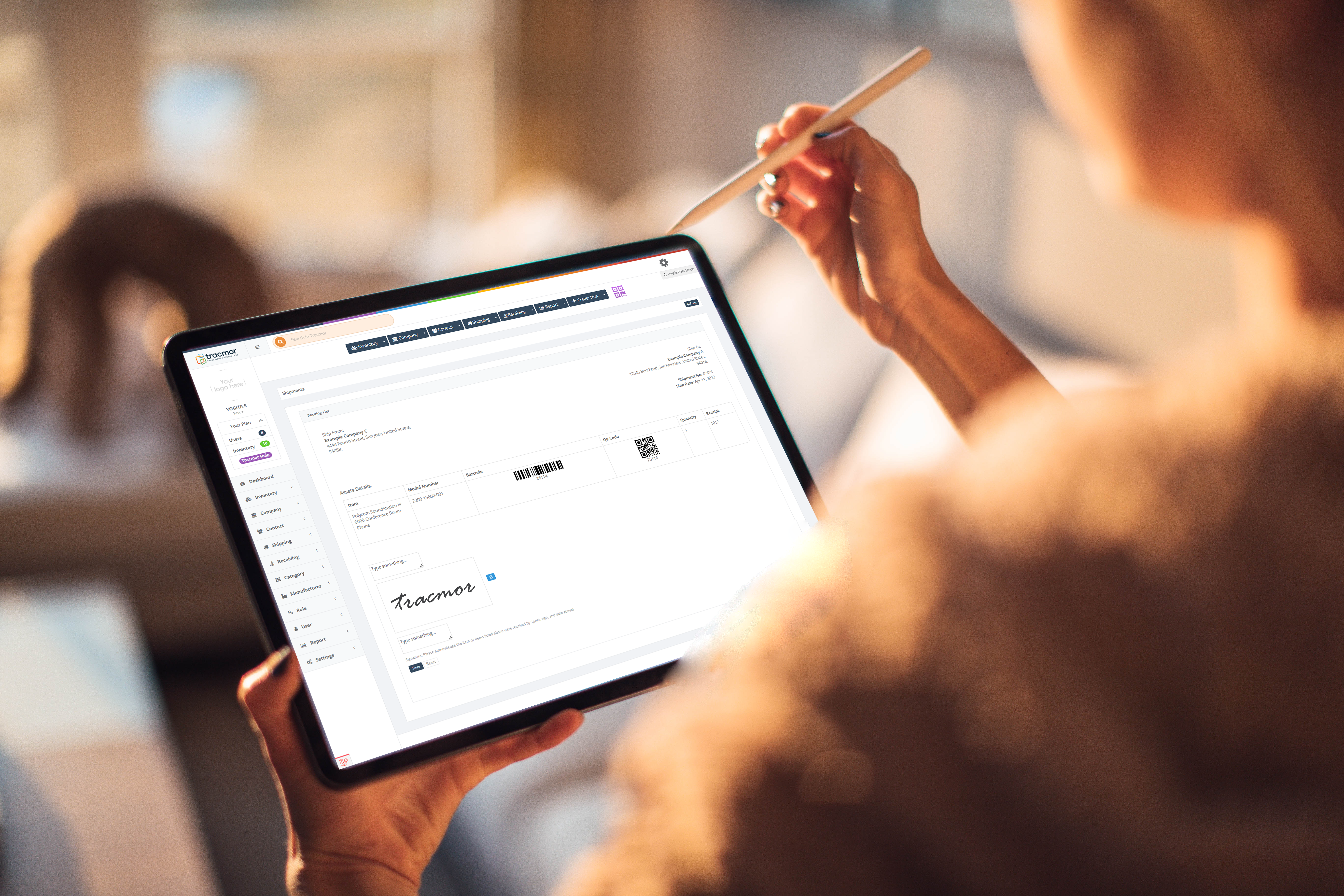Cloud-based asset and inventory management software has grown to be an essential tool for organizations to optimize their operations in the current digital era. The usage of digital signatures, in particular, has significantly increased the performance of this procedure. In fact, by enabling electronic signing and reducing the need for physical signatures, the process has become more efficient and streamlined.
What is a digital signature?
A digital signature is a secure and authentic way to sign electronic documents. It functions by utilizing unique identification and encryption technologies to make sure the signature is real and fixed. This electronic version of a handwritten Acknowledgment provides a high level of security and authenticity for digital transactions, making it an essential tool for businesses and individuals who need to sign documents online
How does it work in asset and inventory management?
In cloud-based asset and inventory management software, digital signatures are used to approve significant documents. After capturing the signature using a digital pen or mouse, the system securely stores it in the cloud for authorized users to access at any time.
The benefits of using digital signatures in asset and inventory management
Increased security – Digital signatures are more secure than traditional signatures as they are difficult to forge or duplicate. This provides added protection against fraud and security breaches, making them an effective way to ensure the authenticity of electronic documents.
Enhanced efficiency – Digital signatures allow for real-time document signing and approval, eliminating the need for physical signatures and paper-based processes. This results in faster turnaround times and improved efficiency, making digital verification a valuable tool for businesses and individuals alike.
Improved accuracy – Digital verification can be automatically verified, which ensures that the acknowledgment is real and that the document has not been changed. This helps to minimize mistakes and increase accuracy, making it easier to trust the authenticity of electronic documents.
Better compliance – Digital signatures create a record of who signed a document and when they signed it. Businesses can follow regulations and their own rules by verifying that the right people signed the documents at the right time. This makes it easier to keep track of electronic documents and ensure that they are compliant with regulations and policies.
To obtain a digital signature in Tracmor, please follow these steps:
-
- Log in to your Tracmor account.
- Go to the Shipping section and click on “Shipments.”
- From the list of shipments, select the shipment that you want to add a digital signature to.
- Scroll down to the “Packing List” section and click on the dropdown button.
- Choose the option for “Packing List with Digital Signature.”
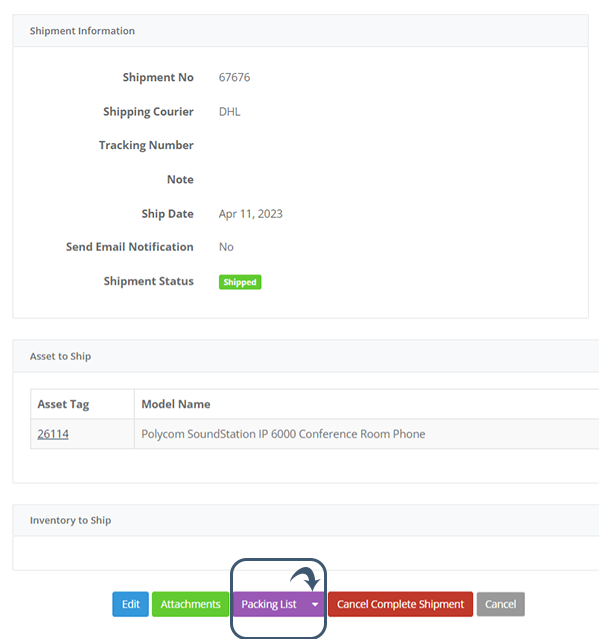
- When prompted by the system, you will need to choose a signing method. You can either draw your signature using your mouse or touchpad.
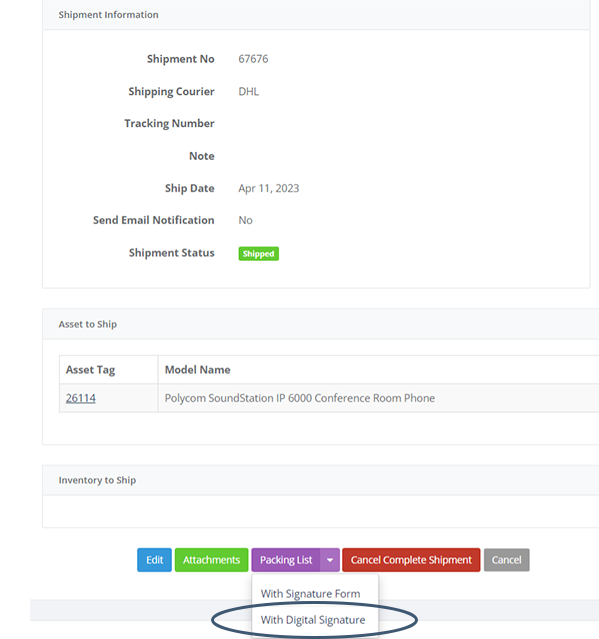
- Once you’ve signed the document, click “Save” to save the signature.
- Authorized users can now view the digital verification attached to the shipment’s packing list.
Contact us today to learn more. You can request a 15-minute live demo with one of our team members here or sign up for a 30-day free trial account here.