Managing equipment in places like sports grounds, school gyms, auditoriums, and big event centers can be a big task. There are many items to take care of—like sound systems, sports gear, lights, chairs, and more. These items are often used by different people, in different rooms, and for different events.
Without a proper system, it’s easy to lose track of them.
That’s where Tracmor comes in. Tracmor is a simple, cloud-based software that helps you track and manage your inventory and assets.
Why Tracmor is Perfect for You
Tracmor is a cloud-based asset and inventory tracking software that helps you know exactly what you have, where it is, and who is using it. You can manage everything from one place on your computer or phone.
1. Create and Organize All Your Items in One Place

Easily add all your sports equipment, sound systems, lighting gear, or PE supplies into Tracmor. Everything is recorded in one system so you can quickly check what you have without walking around and counting items.
2. Import Multiple Items at Once
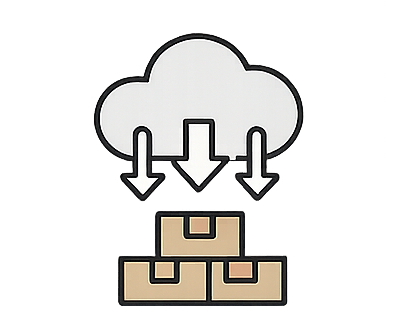
With Tracmor, you can add bulk items all at once instead of entering them one by one saving hours of work.
3. Easy Check-In / Check-Out

Quickly record when an item is taken and when it’s returned. This helps you keep track of who has it and ensures nothing gets lost.
4. Move Items Between Locations Without Confusion
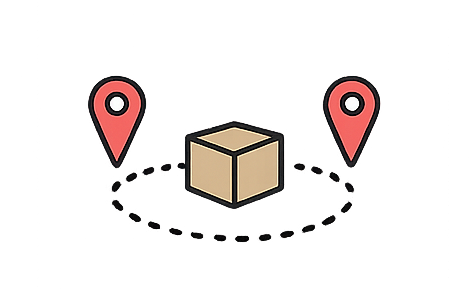
If you have items stored in different rooms or buildings, Tracmor makes it easy to record every move. Whenever something changes location, you can update it instantly so you always know exactly where it is.
5. Hold Items for Future Events
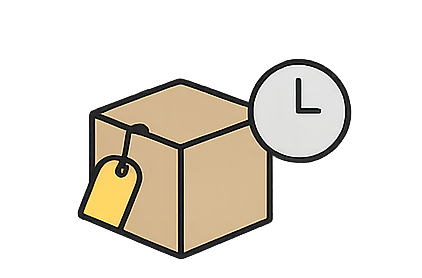
Need to reserve projectors for a conference next week or volleyball nets for an upcoming tournament? Tracmor lets you mark them as “on hold” so no one else can take them.
6. Archive Items You’re Not Using
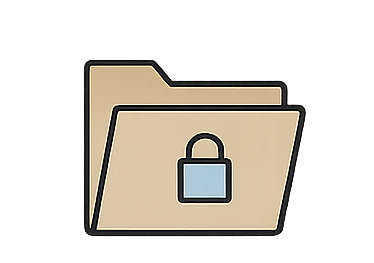
If an item is broken, seasonal, or temporarily out of service, you can archive it in Tracmor. It’s removed from your active list but still stored in records for future reference.
7. Release Items Back into Circulation
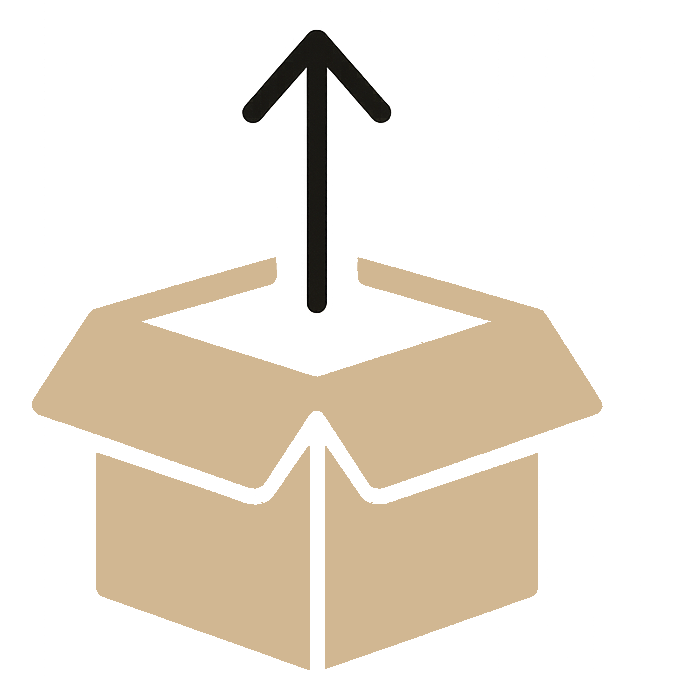
Once the event or class is over, release the items so they are available for others to use immediately. This keeps your inventory flowing smoothly.
Why This Matters for You
-
Sports Facilities
→ Track every ball, net, and piece of gym equipment so nothing gets lost after games or practice.
-
Auditoriums
→ Know exactly where your microphones, lights, and stage props are before each event.
-
Event Centers
→ Reserve items for upcoming events and avoid last-minute shortages.
-
Physical Education Departments
→ Manage sports gear for different classes and ensure everything is returned in good condition.
Conclusion
With Tracmor, you don’t just store information, you take control of your equipment and inventory. From adding items to checking them in and out, moving them between locations, holding them for events, and generating reports everything happens in one simple system.
No more lost gear. No more messy records. Just organized, stress-free management for every item you own.
Take a free demo or sign up today and make asset and inventory management the easiest part of your job.



